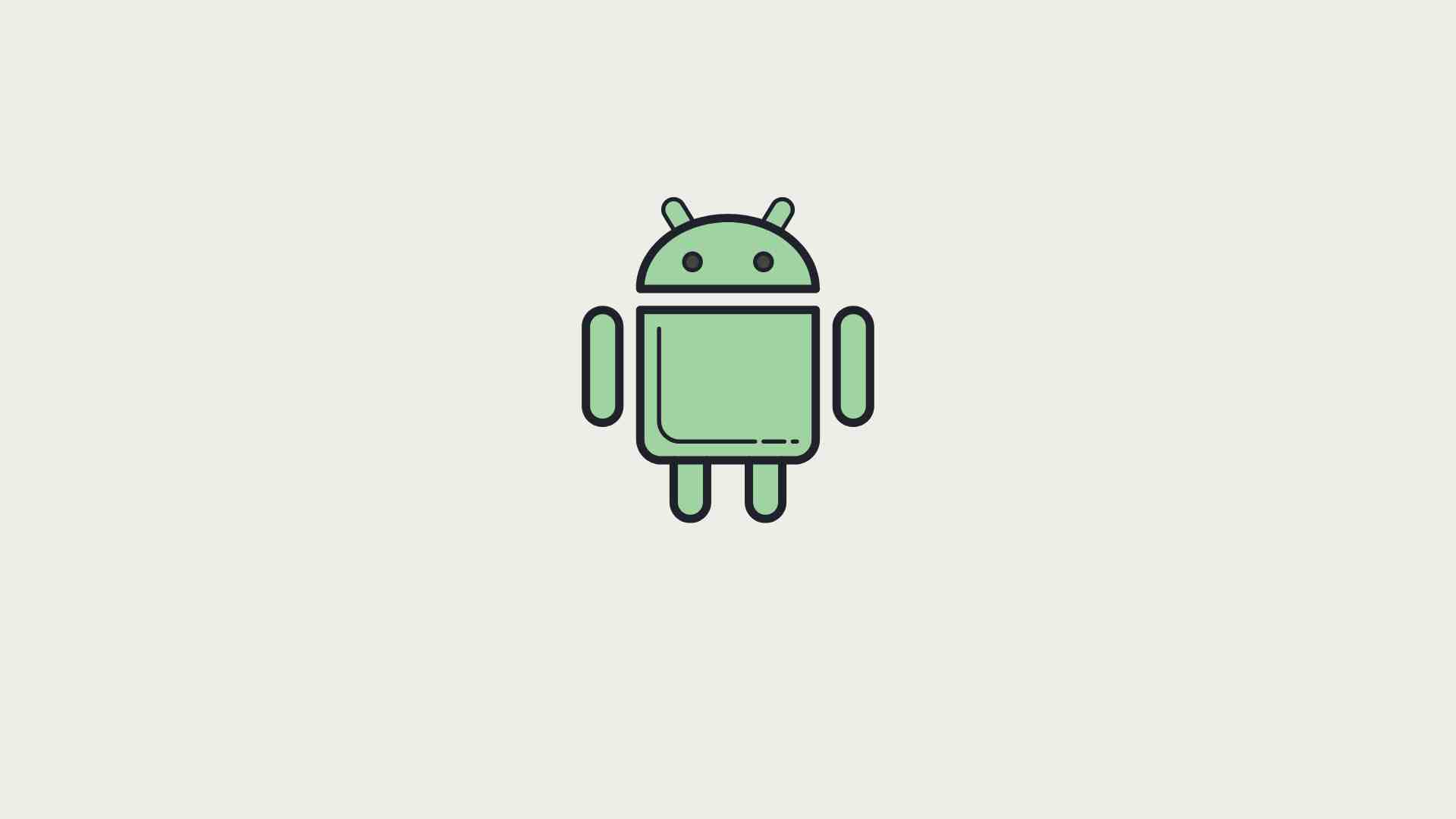In the dynamic world of mobile app development, where innovation and user experience are paramount, android studio for android stands tall as the premier Integrated Development Environment (IDE) for crafting high-quality Android applications. Boasting a rich array of features and robust tools, Android Studio Software empowers developers to unleash their creativity and build cutting-edge apps that resonate with millions of users worldwide. In this comprehensive guide, we delve into the depths of Android Studio Software, exploring its functionalities, capabilities, and its pivotal role in the Android development ecosystem.
Introduction to Android Studio for Android
Android Studio Software, a product of Google, is a powerful IDE designed specifically for Android app development. It provides developers with a comprehensive suite of tools to streamline the entire development process, from coding and debugging to testing and deployment. Built on the IntelliJ IDEA platform, Android Studio Software offers a user-friendly interface coupled with advanced features tailored to meet the unique requirements of Android development.

Understanding the Interface
The Android Studio Software interface is intuitively designed to enhance productivity and facilitate seamless navigation. At its core, the IDE comprises several key components, including the Editor, Project pane, and Toolbar. The Editor serves as the primary workspace for writing code, while the Project pane provides an organized view of project files and resources. The Toolbar houses various tools and functionalities, such as run configurations, version control, and device emulation.
Features and Functionalities
Android Studio Software is replete with features that empower android developers to build high-quality Android apps with ease. From intelligent code editing and refactoring to powerful debugging and profiling tools, Android Studio Software caters to the diverse needs of developers at every stage of the development lifecycle. Let’s explore some of its standout features:
- Code Editor: Android Studio Software offers a robust code editor with features like syntax highlighting, code completion, and code folding, facilitating efficient coding and enhancing readability.
- Layout Editor: The Layout Editor simplifies the process of designing user interfaces by providing a visual representation of layouts and allowing developers to drag and drop UI components.
- Gradle Build System: Android Studio Software leverages the Gradle build system to automate build tasks, manage dependencies, and streamline the build process, ensuring faster and more efficient development.
- Instant Run: With Instant Run, developers can quickly see the impact of code changes on their app without having to rebuild the entire project, significantly reducing iteration times during development.
- Emulator: Android Studio Software includes a built-in emulator that enables developers to test their apps on various virtual devices with different Android versions and configurations, facilitating thorough app testing and debugging.
- Android Profiler: The Android Profiler provides real-time insights into app performance, allowing developers to identify and address performance bottlenecks, memory leaks, and other issues affecting app responsiveness.
- Version Control Integration: Android Studio Software seamlessly integrates with version control systems like Git, enabling collaborative development and efficient management of code changes across teams.
- Firebase Integration: With built-in support for Firebase, Google’s mobile development platform, Android Studio Software simplifies the process of integrating powerful features such as analytics, authentication, and cloud messaging into Android apps.
- App Bundles Support: Android Studio Software supports the creation of app bundles, a publishing format that allows developers to deliver optimized APKs tailored to each user’s device configuration, resulting in smaller app downloads and faster installation times.
- Jetpack Compose: Android Studio Software embraces Jetpack Compose, a modern UI toolkit for building native Android apps declaratively, enabling developers to create beautiful and responsive UIs with less code and more flexibility.
The Android Studio Software Ecosystem
Android Studio Software is not just an IDE; it’s a vibrant ecosystem that encompasses a wealth of resources, documentation, and community support to empower developers on their Android development journey. From official documentation and tutorials to online forums and developer communities, Android Studio Software provides developers with the resources they need to learn, troubleshoot, and collaborate effectively.
Best Practices for Android Development with Android Studio Software
While Android Studio simplifies many aspects of Android development, mastering the platform requires adherence to best practices and principles. Here are some tips for maximizing productivity and efficiency when using Android Studio Software:
- Stay Updated: Keep Android Studio and related tools up to date to leverage the latest features, performance improvements, and bug fixes.
- Use Keyboard Shortcuts: Familiarize yourself with keyboard shortcuts to speed up common tasks and navigate the IDE more efficiently.
- Write Clean and Modular Code: Follow coding best practices and design patterns to write clean, modular, and maintainable code that is easy to understand and debug.
- Utilize Code Analysis Tools: Take advantage of built-in code analysis tools and plugins to identify potential errors, code smells, and performance issues early in the development process.
- Automate Repetitive Tasks: Use automation tools like templates, live templates, and custom scripts to automate repetitive tasks and streamline your workflow.
- Optimize Build Configurations: Configure build variants and product flavors to optimize build times, manage app configurations, and target specific device types or markets.
- Test Early and Often: Adopt a test-driven development approach and prioritize testing throughout the development lifecycle to catch bugs early and ensure app reliability.
- Stay Engaged with the Community: Participate in developer forums, attend conferences, and engage with the Android Studio community to stay informed about the latest trends, tools, and best practices in Android development.
Conclusion
Android Studio is a game-changer for Android developers, offering a feature-rich IDE packed with tools and resources to streamline the app development process. By harnessing the power of Android Studio , developers can unleash their creativity, build innovative apps, and contribute to the ever-evolving landscape of Android development. Whether you’re a seasoned developer or just starting your Android journey, Android Studio empowers you to turn your ideas into reality and make a meaningful impact in the world of mobile technology. Embrace Android Studio Software, master its intricacies, and embark on a journey of endless possibilities in Android app development.