POS (Point of Sale)
POS
Sep 10, 2024
Project Url : https://easyofficeerp.com/

At NewRise Technosys Pvt. Ltd., we provide innovative and reliable POS (Point of Sale) software solutions designed to streamline sales, inventory, and customer management for businesses of all sizes. Our POS systems offer advanced features and seamless integration, empowering businesses to operate efficiently. Here’s what makes our POS software stand out:
- User-Friendly Interface: Easy to use, with minimal training required, making transactions quick and efficient.
- Real-Time Inventory Management: Automatically tracks stock levels, updates in real-time, and generates alerts for low stock, helping you manage inventory more effectively.
- Multi-Store Management: Manage multiple store locations from a single platform, with centralized control over sales, inventory, and reporting.
- Customizable Features: Tailor the system to your business needs with options for discounts, pricing rules, and loyalty programs.
- Integrated Payment Solutions: Supports a wide range of payment methods, including cash, credit/debit cards, mobile payments, and digital wallets.
- Cloud-Based System: Access your POS system from any location and on any device, with real-time updates and secure cloud storage.
- Comprehensive Reporting: Generate detailed sales reports, customer insights, and performance analysis to make data-driven business decisions.
- Multi-Language and Multi-Currency Support: Operate across different regions with support for multiple languages and currencies, perfect for global businesses.
- Customer Management and Loyalty Programs: Track customer purchases, build personalized profiles, and implement loyalty programs to boost retention and repeat business.
- Offline Mode: Continue processing transactions even when the internet is down, with data automatically syncing once back online.
- Security and Data Protection: Advanced encryption and security protocols ensure your business data and customer information remain protected.
- Scalability: Flexible POS software that grows with your business, from a single store to a large retail chain.
With NewRise Technosys Pvt. Ltd., our POS software is designed to optimize your sales operations, enhance customer satisfaction, and drive business growth.
Application Features
Warehouse
List of Warehouses : The Warehouse page provides an organized list of all available warehouses within the POS system. Users can quickly review and manage the various warehouses.
View Warehouse Stock Details : By clicking on the view button, users gain access to detailed warehouse stock information. This feature allows for a comprehensive overview of the stock evels in each warehouse.
Purchase
List of Purchases : The Purchase page offers an overview of all purchases made within the POS system. Users can efficiently manage and track the purchase history.
View Purchase Details : Clicking on the view button provides a detailed view of a specific purchase. Users can access important details, including the purchase invoice, product summary, and payment summary.
Add POS
The Add POS page simplifies the process of adding new Points of Sale (POS). Users can effortlessly input POS details and access the list of existing POS for reference. You can only view the products in the add POS if you have purchased them from the purchase column. The products that you have purchased from product and service will not be visible on this page.
POS
List of POS : The POS page displays a list of all Points of Sale, featuring essential information such as POS ID, date, customer, warehouse, sub-total, discount, and total.
Transfer
List of Transfers : In the Transfer section, users can view and manage the list of product transfers. This page allows users to add new transfers for effective inventory management.
Print Barcode
List of Barcodes : The Print Barcode page provides a list of barcodes associated with different POS. Users can conveniently view and print these barcodes as needed.
Print Settings
The Print Settings page offers essential configurations for POS-related printing. Users can customize and set up mandatory print settings, configure purchase print settings, and fine-tune POS print settings. This includes selecting templates, adding logos, and choosing color inputs for both purchase and POS documentation.
In conclusion, Easy office ERP POS System encompasses seven distinct pages, each contributing to the seamless management of warehouses, purchases, POS, transfers, barcodes, and print settings. These features collectively enhance the efficiency and organization of retail operations within the Easy office ERP product.
Generate Quotation
Within the POS Module, Easy office ERP now offers the functionality to generate quotations, adding versatility to its suite of features. Users can effortlessly create quotations directly from the POS interface, streamlining the sales process. This integration allows businesses to swiftly respond to customer inquiries and facilitate smoother transactions, enhancing overall
efficiency within the Easy office ERP POS System.